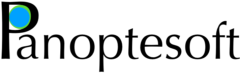The Ubuntu (ARM) Remote Desktop AWS image (formerly ‘Ubuntu (ARM) VNC Desktop’) has been updated with major changes. The marketplace listing now uses an updated image of Ubuntu 25.10 Questing Quokka. This release marks a major shift in the underlying software used to access the remote desktop. With this Ubuntu release all x11 support was dropped by Canonical in favor of Wayland. As such, this image will now use Gnome Remote Desktop to provide the graphical interface. This means that support for the VNC protocol will be dropped and users will need to now use a RDP client to connect to their running instances. Browser based access remains the same as before. IMPORTANT: Please see the updated usage instructions for the steps now required to access your instances. There may be an additional login step.
After launching the AMI, users can access the instance through the command line using SSH or visually using a RDP client or their web browser.
For browser-based viewing of your instance, no additional software is required. Just open your browser and enter the public IP address of your instance in the address bar. Once connected, you will see an Apache Guacamole login screen where you can enter the username ubuntu and the password, which is the instance id of the running instance. Once logged in to the running session, you may need to then log in to the ubuntu user with the default password “password”. You may then change the ubuntu user’s password to something more secure as you would normally. IMPORTANT: You will still need to use the instance id as the password to first log in to the Guacamole RDP session.
To connect to the instance with RDP, you will need to install a RDP client of your choice. Then, use its public IP to connect to the running instance. The username is ubuntu and the password is the instance id of the running instance. Once logged in to the running session, you may need to then log in to the ubuntu user with the default password “password”. You may then change the ubuntu user’s password to something more secure as you would normally. IMPORTANT: You will still need to use the instance id as the password to first log in to the RDP session.